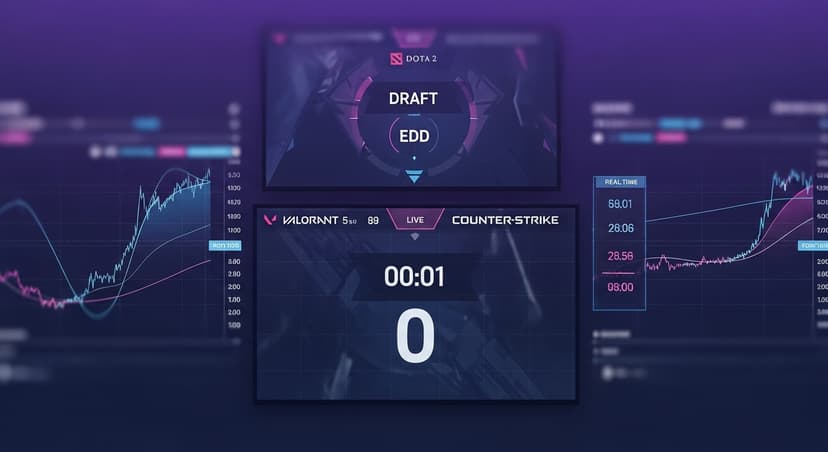Streaming Scams on the Rise: How to Find Safe Esports Sites

The esports industry has witnessed explosive growth over the past decade, evolving from niche competitions to mainstream entertainment with massive global audiences. In 2025, over 500 million viewers worldwide are tuning in to esports events, with major tournaments for games like League of Legends, Counter-Strike, and Dota 2 routinely drawing millions of concurrent viewers. This surge in popularity has created a lucrative environment not just for legitimate organizations but also, unfortunately, for scammers.
As genuine esports streams flourish across platforms like Twitch and YouTube Gaming, a disturbing parallel trend has emerged: sophisticated fake streams designed to prey on unsuspecting fans. These fraudulent broadcasts have become increasingly common, with thousands of viewers falling victim to various scams each month.
Why do scammers target the esports community?
The motivations are typically financial and exploit the trusting nature of gaming communities:
- Phishing attempts: Fake streams often include links that lead to counterfeit login pages designed to steal your gaming or social media credentials.
- Cryptocurrency scams: A growing trend involves fraudulent giveaways promising to double any crypto sent to a specific wallet.
- Malware distribution: Some streams direct viewers to download "required software" to participate in giveaways, which actually contains malicious code.
- Fake giveaways: Scammers lure viewers with promises of free skins, in-game items, or game keys that never materialize. Trust only official esports bonuses from the games themselves.
The gaming community is particularly vulnerable due to its demographics—many young, enthusiastic fans eager to participate in their favorite gaming communities—and the normalized culture of giveaways within legitimate esports streams. The more sophisticated these scams become, the more vigilant esports enthusiasts must be.
Popular Esports Streaming Platforms and Their Vulnerabilities
Each major streaming platform has its own security features, but also unique vulnerabilities that scammers exploit:
Twitch
Twitch is a leader in esports streaming, and as one, it is the primary target for streaming scams. Despite verification systems and reporting tools, fraudulent streams frequently appear during major tournaments. Scammers often create channels with names very similar to official ones.
YouTube Gaming
YouTube's recommendation algorithm can sometimes inadvertently promote fake streams if they gain initial traction. The platform's delayed response to reports can allow scams to remain active longer than on Twitch.
Facebook Gaming
With less robust verification systems than its competitors, Facebook Gaming has become a growing target for scammers who exploit the platform's broader user base, many of whom may be less familiar with esports.
Deceptive Tactics Used by Scammers
Modern streaming scams employ sophisticated methods to appear legitimate:
- Title and thumbnail manipulation: Using clickbait titles like "TOURNAMENT FINALS + SKIN GIVEAWAY!" with official-looking graphics.
- Pre-recorded footage: Repurposing footage from previous tournaments while claiming it's live.
- Fake viewbots: Artificially inflating viewer counts to appear more legitimate and popular.
- Impersonation: Creating profiles that mimic official tournament organizers, complete with similar logos and banners.
Recent Examples
In early 2023, during the IEM Katowice Counter-Strike tournament, over 30 fake streams appeared simultaneously on Twitch and YouTube, collectively attracting more than 80,000 viewers. These streams used recycled footage from previous tournaments, with graphics overlaid to promote fake giveaways.
Another notable case occurred during the International Dota 2 championship, where a sophisticated fake stream included a professional-looking overlay directing viewers to a phishing site that had mimicked Valve's official domain. Thousands of Steam credentials were compromised before the stream was removed.
Red Flags to Watch For in Esports Streaming
Knowing the warning signs can save you from becoming the next victim. Here are the key red flags that should immediately raise your suspicions:
❌Visual and Technical Indicators
- Poor video quality: Official tournament streams invest in high-quality production. If the stream appears unusually pixelated or low-resolution compared to official broadcasts, be suspicious.
- Inconsistent or outdated overlays: Pay attention to team logos, player names, and tournament branding. If they don't match current rosters or event details, it's likely fake.
- Looped footage: Watch for repetitive sequences in gameplay or audience shots—scammers often use short clips on repeat.
- Mismatched game elements: Current in-game items or maps that don't align with the supposed tournament version indicate recycled footage.
❌Chat Behavior and Interaction
- Disabled chat: Many scam streams disable chat entirely to prevent viewers from warning others.
- Heavily moderated chat: If legitimate-sounding warnings are instantly deleted, moderators may be suppressing alerts about the scam.
- Bot activity: Look for unnatural chat patterns—identical messages sent repeatedly, unusual username patterns, or excessive excitement about giveaways.
- Limited streamer interaction: Legitimate tournaments feature commentary on game developments; fake streams often lack it.
❌Suspicious Promotions and Claims
- "Free skin" giveaways that require external links: Official giveaways rarely require you to click external links or to provide login credentials.
- Cryptocurrency promotions: Claims of "double your Bitcoin" or "free NFT drops" are almost universally scams.
- Countdown timers that reset: Giveaway timers that continuously reset or extend are designed to keep you watching the fake stream longer.
- Too-good-to-be-true offers: Promises of rare skins, beta access, or exclusive items for minimal effort are classic bait tactics.
❌Verification Issues
- Missing verification badges: Official team and tournament channels on Twitch and YouTube typically have verification checkmarks.
- Newly created accounts: Check the channel's creation date; official esports channels usually have established histories.
- Suspicious URLs: Links in descriptions often have subtle misspellings of official domains (e.g., "twltch.com" instead of "twitch.com").

How to Verify a Legitimate Esports Streaming Site
Protecting yourself begins with knowing how to verify esports stream authenticity before investing your time or engaging with any promotions:
1. Official Sources First
- Tournament websites: Always start by visiting the official tournament website (e.g., esl.com, blast.tv, riotgames.com) for direct stream links.
- Verified social media: Check the verified Twitter/X, Instagram, or Facebook accounts of tournament organizers for legitimate stream announcements and links.
- Developer channels: Game developers often promote official tournament streams through their own verified channels and websites.
2. Platform Verification Features
- Twitch Partner/Affiliate checkmarks: Look for the purple verification badge next to channel names.
- YouTube verification: Official channels display a checkmark next to their name.
- Channel history: Review past broadcasts, legitimate channels typically have a consistent history of similar content.
- Follower metrics: While not foolproof, established channels usually have substantial follower counts and consistent viewership patterns.
3. Third-Party Verification Resources
- Liquipedia: This community-maintained esports wiki lists official streams for most major tournaments.
- HLTV.org: For Counter-Strike specifically, HLTV provides verified stream links for all significant events.
- Dot Esports and other news sites: Reputable esports news websites typically link directly to official broadcasts in their tournament coverage.
- Reddit communities: Official tournament subreddits usually pin posts with legitimate stream links.
4. Cross-Platform Consistency
A powerful verification method is checking for consistency used by top-rated esports review platforms:
- Multiple platform presence: Major tournaments typically broadcast simultaneously on several platforms (Twitch, YouTube, sometimes Facebook).
- Consistent branding: Compare logos, overlays, and visual styles across platforms—they should be identical for legitimate broadcasts.
- Real-time alignment: If you briefly watch streams on different platforms, they should show the same live gameplay with minimal delay differences.
Stay Safe While Watching: Best Practices for Gamers
Even when watching verified streams, maintaining good security practices will provide additional protection:
✅ Link Safety
- Never click chat links: Legitimate giveaways from official tournaments won't require you to click random links posted in chat.
- Hover before clicking: On desktop, hovering over links reveals their true destination in your browser's status bar.
- Use link-checking tools: Services like VirusTotal can scan suspicious URLs before you visit them.
- Only enter credentials on official domains: Double-check website addresses before entering any login information.
✅ Browser Protection
- Install security extensions: Tools like uBlock Origin, Privacy Badger, or dedicated anti-phishing extensions add another layer of protection.
- Keep browsers updated: Security patches in browsers help protect against newly discovered vulnerabilities.
- Consider using separate browsers: Some users maintain a separate browser for sensitive activities such as banking and gaming accounts.
✅ Platform Security
- Report suspicious streams: Both Twitch and YouTube make it easy to report suspected scam streams; doing so helps protect others.
- Enable two-factor authentication: Secure your Twitch, YouTube, Steam, and other gaming accounts with 2FA to minimize damage if your credentials are compromised.
- Use unique passwords: Different passwords for each gaming service ensure that a breach on one platform doesn't compromise your other accounts.
✅ Community Awareness
- Warn others responsibly: If you spot a scam, report it to platform moderators rather than posting the link yourself to "warn" others.
- Join official Discord servers: Tournament organizers often share legitimate links and warn about known scams in their official Discord communities.
- Follow security announcements: Esports game developers and tournament organizers typically announce known scams on their social media channels.
Conclusion
As esports continues its meteoric rise, the sophistication and frequency of streaming scams will likely increase in parallel. The techniques outlined by our expert team here at CasinoRank represent your best defenses in an environment where scammers constantly adapt their tactics.
Remember that legitimate tournaments and streamers will never pressure you to click external links, share personal information, or send cryptocurrency. The excitement of a major esports event should never override your digital security practices!
FAQ
How can I tell if an esports stream on Twitch is fake?
Look for low viewer interaction, repeated footage, lack of a verified badge, and over-the-top claims like “free skins” or “crypto rewards.” Also, check if the event is listed on official esports websites.
Are fake esports streams common during major tournaments?
Yes. Scammers often target large events like The International, League of Legends Worlds, or Valorant Champions to trick viewers with spoofed streams that mimic the official broadcasts.
What’s a verified badge and why does it matter on Twitch or YouTube Gaming?
A verified badge (checkmark) next to a channel name indicates the streamer’s identity has been confirmed by the platform. Trusted esports orgs and official tournament channels will always have one.
How do scammers fake live chat activity?
They often use bots to flood the chat with repetitive messages like “just got my free drops!” to create a false sense of legitimacy and urgency.
What should I do if I find a fake esports stream?
Report it immediately using the platform’s report function. On Twitch, right-click the stream title > "Report." This helps platforms take quicker action.
How can I confirm if an esports stream is officially linked to a tournament?
Visit the tournament’s official site or social media pages. They usually provide direct links to verified streaming channels and schedules.
Are giveaways in esports streams always fake?
No, but be cautious. Official streams may run promotions, but they’ll direct you to recognized partner sites or in-app notifications—not shady external links in chat or overlays.
Can fake esports streams appear on YouTube Gaming too, or just Twitch?
Yes, scams exist across all major platforms—including YouTube, Facebook Gaming, and even TikTok. The tactics may vary, but the goal is the same: deceive viewers for profit.